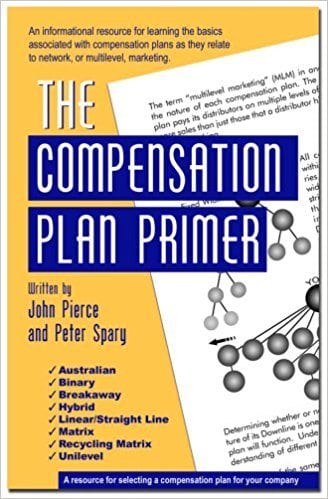Have You Ever Wanted To Reopen a Closed Commission Period? If you have, you’re going to be thrilled with this new update!
Because MLM Compensation plans are complicated and commissions calculations complex, commission administration tends to be a ‘tough spot’ for many MLM Companies.
Sometimes there are circumstances where orders and commissions need to be adjusted, but what do you do if this needs to be done after that commission period has already been closed? Because this required the entire commissions period to be recalculated manually, up until now, this has required assistance from the MultiSoft team.
We’re happy to share that this is no longer the case. Administrators now have the ability to open, edit, and re-close past commission periods.
To learn more about how you can make these modifications yourself, click on the link below to watch the how-video!
WATCH THE HOW-TO VIDEO
More Resources For You:-
Are you considering starting an MLM? Try a FREE 5 Day Demo of the Best MLM Software right here
5 KEY Considerations you MUST KNOW Before Starting Your Own MultiLevel Marketing Company.
Did you find that helpful?
Did This Help You? If so, I would greatly appreciate it if you commented below and shared on your favorite social media.

Robert Proctor's Blog
- Skype: multisoftrob
- Email: robert@multisoft.com
- Facebook: Facebook.com/robertmultisoft
- Office: +1-239-945-6433
- Mobile: +1-239-839-4904