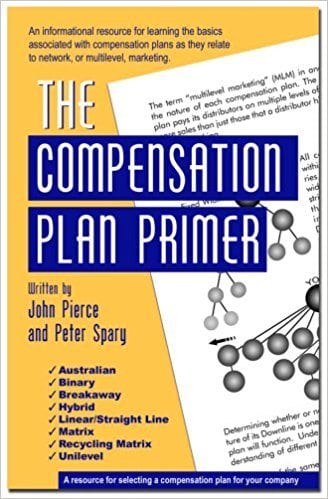Since it’s the Holidays and the season of giving we thought it would be nice to fill our clients’ stockings with some holiday cheer as well as Holiday Features Update with enhancements, features, and benefits we have added to your MarketPowerPRO MLM Software system.
So here’s all of the new toys, games, gizmos, gadgets, tools and such that we (the elves) here at MultiSoft have been working on and have added to your MarketPowerPRO software over the past few months.
New SMS Notifications and SMS Newsletters
For all clients on central source-code, you can now take advantage of sending any of your notifications and newsletters via SMS in addition to email. MarketPowerPRO is now integrated with Clickatel.com, a premier provider of SMS services. Please note a Clickatel.com account is required for USA SMS and a separate account for International SMS.
Administrators can now instantly notify distributors and customers of conference calls when a distributor has joined their organization when an order has been placed when their password has been changed and much more. Distributors can opt-in or opt-out of the SMS notifications via the communications panel in their back office.
Please contact customer support for assistance in configuring your Clickatell account and setting up your first SMS notification(s) and SMS Newsletters. For clients not on the central source code, please contact your account executive for information on obtaining this new upgrade.
New Uni-level Downline Viewer
They say that “good things come to those that wait.” More could not be said about the new MarketPowerPRO Unilevel Viewer.
The new MarketPowerPRO Uni-level viewer allows you and your distributors to view every individual within their organization from top to bottom and left to right. You and your distributors can click a position in the tree, and it will expand the next level of the tree and so on and so on as deep as you want.
MarkerPowerPRO Uni-level Viewer
Need to see more details than just a name, number, and rank? Click the Show Info button to the left of the tree to reveal the following data:
- Full Name
- ID
- Enrollment Date
- Rank
- Sponsor ID
- Placement ID
- Qualified Status
- Phone Number (if personally sponsored)
- E-mail (if personally sponsored)
Are you or your distributors interested in more than simple a visual tree? Do you or they want to search for the names and ranks of everyone on their 4th level? No problem, simply click the “Search” bar below the visual tree and all of the fields above can be instantly filtered. Want to know everyone in your organization that has achieved the rank of Black Diamond? With the new MarketPowerPRO Unilevel Viewer, it will take less than 2 seconds for the system to retrieve this data.
And yes, before you ask, we are working diligently on new Binary and Matrix viewers using the same new technology as the Unilevel Viewer, which also includes the ability to drag your entire tree to the left or to the right to see as wide as you can possible see (ok, this is some cool factor stuff our team had fun building for you – we hope you enjoy it and as always, please keep the suggestions coming).
Please contact customer support for assistance in better understanding the new Unilevel Viewer. For clients not on the central source code, please contact your account executive for information on obtaining this new upgrade.
New Shopping Cart Settings Module Gives You More Control
We would like to thank many of you for your suggestions and recommendations for improving your MarketPowerPRO shopping cart system. To accommodate all of the requested enhancements we have developed a new “Shopping Cart Settings Module.” You will find this in the menu /sub-menu under Company, Modules, and Shopping Cart Settings.
Below are just a few of the many new settings you can now enable or disable within your shopping cart system:
- #1 Requested Benefit: Add an “Add to cart” button on Product Catalog (no more clicking View Product to add it to the cart – note, this is only available with single SKU products).
- Display Product Name in Product Detail Page
- Display Product Code in Product Detail Page
- Display SKU Name in Product Detail Page
- Display SKU Code in Product Detail Page
- Display Sales Price in Product Detail Page
- Display Points in Product Detail Page
- Display Commission Value column in Shopping Cart (by visitor role)
- Product Sort Order (in Category View)
- Price Method to Display for SKU’s at “Product” Level View
- Display Quantity In Stock in Cart at Product Detail / SKU View
- Display Social Media, Share with a Friend Under Product Image in Product Detail
- New Shopping Cart Settings Module Gives You More Control
Please contact customer support for assistance in configuring the new shopping cart settings. For clients not on the central source code, please contact your account executive for information on obtaining this new upgrade.
New VAT Shopping Cart Settings
We would like to extend our many thanks to our clients in Europe that assisted us with a better understanding of how VAT (Value Added Tax) is calculated. In the same location, as you will find the new Shopping Cart Settings, you will find the following new benefits that can be enabled or disabled by simply checking / unchecking the appropriate box.
- Display Registered Office Address (at the bottom of the invoice)
- Display Company Registration Number (on invoice)
- Display VAT Registration Number (on invoice)
- Tax Shipping (By Country)
- Tax Package And Handling (By Country)
- Add Tax to Prices in Cart and Enrollment for display purposes
- Display Tax Included text in SKU page and invoices
- Display Tax Percentage column in the Checkout page and Invoices
- Display Tax Dollar Amount column in the Checkout page and Invoices
- Include Taxes in PSV and SV values
New Distributor Enrollment Agreements for Policies & Procedures and Electronic Consent
Thank you to the law firms and attorneys that represent you, our clients, and individual’s at the state and federal level; you are always looking out for the best interest of our clients.
MultiSoft works with several MLM law firms who have made suggestions and recommendations for improvement of the MarketPowerPRO software for the benefit of our clients and their distributors. Two of these most recent improvements in the MarketPowerPRO central source code are on the distributor enrollment page. You can now require your enrolling distributors, in addition to agreeing to your Terms and Conditions (T&C’s) to now agree to your Policies and Procedures and Electronic Consent Agreement.
To access these two new areas of MarketPowerPRO simply navigate to Company, Registration Settings, Distributor Registration Settings.
Please contact customer support for assistance in configuring the new VAT Shopping Cart Settings. For clients not on the central source code, please contact your account executive for information on obtaining this new upgrade.
Enhancement of the Administrator Quick View (All in One) Dashboard Totals
The Administrator Quick View (All-in-One) Dashboard Totals has been re-named to Administrator KPI’s (Key Performance Indicators) to reflect better the need for administrators to have quick access to key data indicators.
New filters have been added for selecting a “Country” and then a “State or Providence.” These new filters have been added to the KPI’s for Sales, Distributors, Customers and Top Distributors.
Let’s say for example you want to see who your top performing Distributors in Phoenix, Arizona for the past 30 days are – now you can. Or you need to know where the most distributors are located per Country or per State to determine where to hold your next event or where to promote for new distributors – now you can.
Please contact customer support for assistance in better understanding the Administrator KPI’s (Key Performance Indicators). For clients not on the central source code, please contact your account executive for information on obtaining this new upgrade.
New “Start Pages” for Administrators, Distributors, Customers, and Users
No two MLM companies are alike, and no one software system will serve all MLM companies unless it’s MarketPowerPRO from MultiSoft Corporation.
Up until now, you could only set which page visitors landed on when they came to your website or which page everyone landed on when they logged into your website. Thanks to input from you, our valued clients, we have enhanced MarketPowerPRO to provide you with more flexibility than ever for where you direct visitors based upon their “roles” within your company. Below are the six, instead of two, starting pages for visitors to your website:
- Home Page
- Start Page
- Admin Start Page
- Distributor Start Page
- Customer Start Page
- User Start Page
Please contact customer support for assistance for a better understanding of how to set up your starting pages. For clients not on the central source code, please contact your account executive for information on obtaining this new upgrade.
New Help Desk Integration with ZenDesk.com
They say if you are not the 800-pound gorilla then find who and where they are and make friends with them. Ok, maybe nobody says this, and maybe we just made this up; it sounds good though doesn’t it?
You already know MarketPowerPRO is the best MLM Software in the industry and you already know that the MarketPowerPRO software system incorporates much more than just MLM software and includes features and benefits such as content management, customer management, product management, integration with sale tax systems, shipping management systems and much more.
MarketPowerPRO already had a “help desk ticket” system. However, that’s not the business we are in, and as such, we did not continue to add improvements. As such our help desk ticket system did not compare with what was available in the industry from some of the leading help desk systems. So, we went looking for and found the 800-pound gorilla in Help Desk support industry and integrated with them – our gorilla is ZenDesk.com.
We are just beginning to roll out the new Help Desk integration with ZenDesk and are looking for five clients that are willing to help us “BETA” test this integration, at no charge, and work out any UB’s (unexplained behaviors) and make recommendations for improvements (we have a few on the list already).
If you are interested in assisting us with BETA testing the new Help Desk system, please contact your Account Executive or our CTO, Amit Dey, at 239-945-6433. For clients not on the central source code, please contact your account executive for information on obtaining this new upgrade.
New T&C’s on the Checkout Page
Several clients and merchant account providers, to mitigate the risk of chargebacks, have requested for a Terms and Conditions agreement checkbox on the checkout, payment page. You can now enable the T&C’s on the checkout page by navigating to Company, Modules, and Terms of Service Settings.
Please contact customer support for assistance with enabling the T&C’s on the checkout page. For clients not on the central source code, please contact your account executive for information on obtaining this new upgrade.
Development On Deck
Here’s a sneak peek at a few things currently in the works (no release dates announced):
- Integration with a new Contact Management System (check out http://www.contacted.com)
- Integration with the largest MLM fulfillment (pick, pack, and ship) company in Utah (30million square feet under air)
- Lead Capture / Lead Management integration with not one but two of the industry leaders in Lead Capture, Lead Management, and Social Media Marketing systems
- New Sales Tax Management Company (read the news, internet tax is coming – it’s not if but when are you ready?)
Thank you,
MultiSoft Corporation
Your Partners in Success
Expect this to be an exciting year as we are seeing many changes coming about in the MLM industry and the MLM economy!
More Resources For You:-
Are you considering starting an MLM? Try a FREE 5 Day Demo of the Best MLM Software right here
5 KEY Considerations you MUST KNOW Before Starting Your Own MultiLevel Marketing Company.
Did you find that helpful?
Did This Help You? If so, I would greatly appreciate it if you commented below and shared on your favorite social media.

Robert Proctor's Blog
- Skype: multisoftrob
- Email: robert@multisoft.com
- Facebook: Facebook.com/robertmultisoft
- Office: +1-239-945-6433
- Mobile: +1-239-839-4904