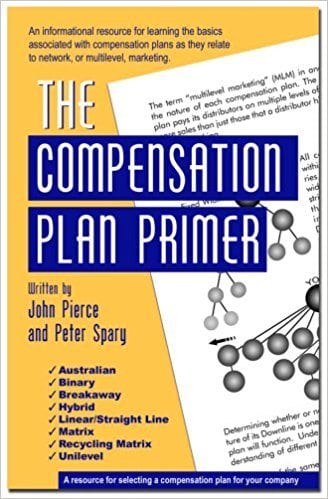Have you ever found yourself wishing that you could change the MultiSoft payment notifications, whether that be to turn them off or make them only visible to specific users?
Up until now, MarketPowerPRO has generated a “Click Now to Pay” or “Click Here to Skip” notification for Administrators upon login to the MarketPowerPRO Back-Office. This system has helped to keep accounts current by providing not only notification of payments coming due, but a quick and convenient way to make the payments.
We’ve now added a requested enhancement to this feature allowing you to limit these notification messages to only specific users
Watch this video from MultiSoft President, Robert Proctor about the new enhancement to user management roles and how to change the visibility of these notification messages in your MarketPowerPRO system.
More Resources For You:-
Are you considering starting an MLM? Try a FREE 5 Day Demo of the Best MLM Software right here
5 KEY Considerations you MUST KNOW Before Starting Your Own MultiLevel Marketing Company.
Did you find that helpful?
Did This Help You? If so, I would greatly appreciate it if you commented below and shared on your favorite social media.

Robert Proctor's Blog
- Skype: multisoftrob
- Email: robert@multisoft.com
- Facebook: Facebook.com/robertmultisoft
- Office: +1-239-945-6433
- Mobile: +1-239-839-4904