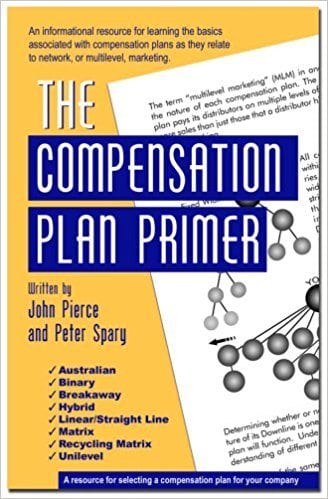We would like to thank many of you for your suggestions and recommendations in improving your MarketPowerPRO system. We have received various requests to hide certain fields and rearrange the order of Data displayed on the Dashboard. With this in mind, we have created a new module that now allows you to take control of Data you want to be displayed and hidden as well as rearranging the order of the data, allowing you to effectively create your own customized Quickview Dashboard.
The “New Quickview Dashboard” page can be accessed by going to the admin menu Users -> New Dashboard. The New Dashboard has the same lay-out as the original dashboard; however now the data displayed can now be controlled by the “New Dashboard Settings” module. The Settings module can be accessed on Company -> Modules -> New Dashboard Settings. You may run tests on the New Dashboard by changing and altering flags on its Settings Module. Wth the new Drag and Drop functionality, you can now rearrange the order of data display and it will not affect the current existing Dashboard displayed in the Back office of your distributors.
Kindly submit a helpdesk ticket at http://helpdesk.marketpowerpro.com or email helpdesk@multisoft.com if you would like the New Quickview Dashboard to replace your existing Distributor Dashboard in the back office of your website.
More Resources For You:-
Are you considering starting an MLM? Try a FREE 5 Day Demo of the Best MLM Software right here
5 KEY Considerations you MUST KNOW Before Starting Your Own MultiLevel Marketing Company.
Did you find that helpful?
Did This Help You? If so, I would greatly appreciate it if you commented below and shared on your favorite social media.

Robert Proctor's Blog
- Skype: multisoftrob
- Email: robert@multisoft.com
- Facebook: Facebook.com/robertmultisoft
- Office: +1-239-945-6433
- Mobile: +1-239-839-4904