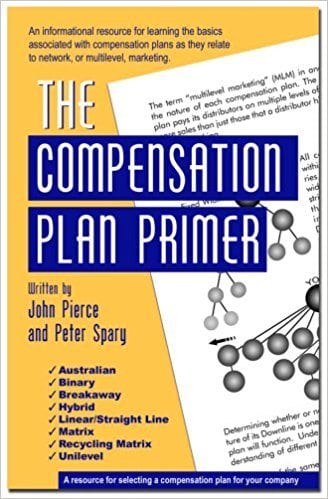Have you ever found that you get more done when you have a clean and open space to work in? We’ve updated our email notification editor to give you more room to work
We realized recently that when our clients were updating or modifying their notification emails, the editor in which they were working seemed a little small. Changes in displays and the mainstreaming of larger and wider display sizes in recent years have provided a lot more real estate that was just waiting to be taken advantage of.
So, we modified our editor to not only provide more width but also be user modifiable in terms of vertical space. This allows administrators working on the notifications to click and drag the editor field to a size that most suits their needs.
For the most professional and aesthetically pleasing notification emails, we still recommend building your emails in purpose-built development software such as Adobe’s Dreamweaver, Quanta Plus, Aptana Studio, or other similar software. If you have an HTML template to work from, you can easily copy and paste your HTML code directly into the editor after selecting the HTML view.
To see how you can change the editor field size, click on the link below to watch the video!
More Resources For You:-
Are you considering starting an MLM? Try a FREE 5 Day Demo of the Best MLM Software right here
5 KEY Considerations you MUST KNOW Before Starting Your Own MultiLevel Marketing Company.
Did you find that helpful?
Did This Help You? If so, I would greatly appreciate it if you commented below and shared on your favorite social media.

Robert Proctor's Blog
- Skype: multisoftrob
- Email: robert@multisoft.com
- Facebook: Facebook.com/robertmultisoft
- Office: +1-239-945-6433
- Mobile: +1-239-839-4904